WORKDAY EVERYWHERE
Empower your people, wherever they work
Give your employees access to actionable insights within their shared workspaces such as Microsoft Teams® or Slack – anywhere, any time. And keep work moving forward.
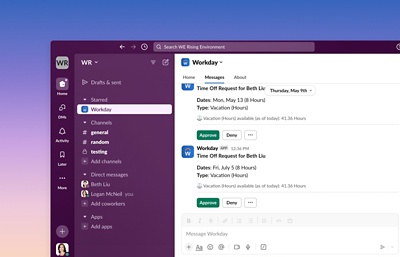
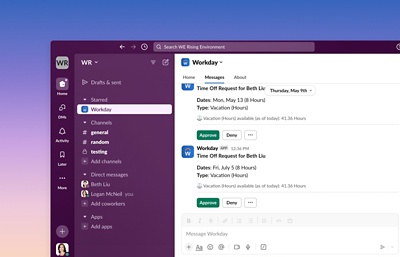
WHAT YOU CAN DO
Workday wherever you’re working
Now you and your teams can stay in the flow of work. With Workday Everywhere, everyone has seamless access to Workday tasks and insights in their preferred collaborative workspaces. The result? You save time and stay in the zone.
-
Simple, easy-to-set-up integrations
-
Enterprise-grade security standards
-
75+ out-of-the-box capabilities
Get more done. Then get on with your day.
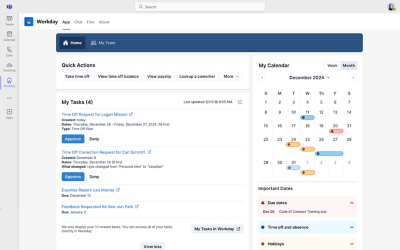
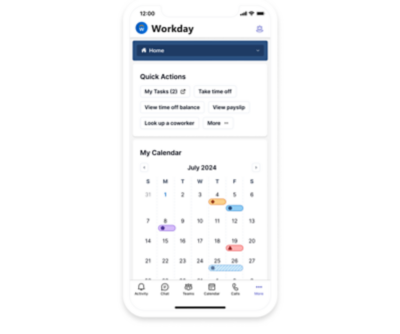
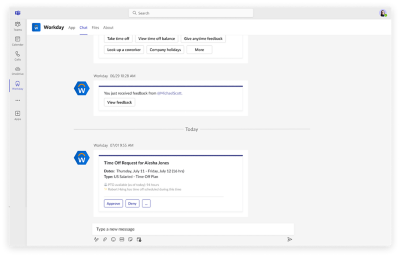
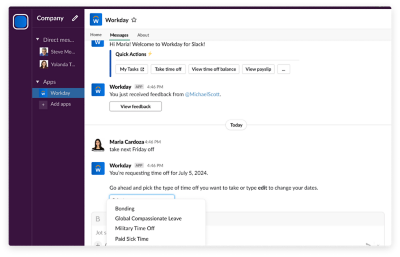
Take quick action
View your personalised dashboard to access and take action on tasks without switching between multiple applications.
View whenever, wherever
Our newly enhanced, mobile-optimised calendar experience lets employees easily view time-off balances and company holidays.
Get reminders to stay on track
Easily keep up with what needs to be done. Workday automatically notifies you when you have actions to take or insights to view.
Access Workday in a flash
Chat with the Workday Assistant to learn more about company policies, see your time-off balance or access your profile information.
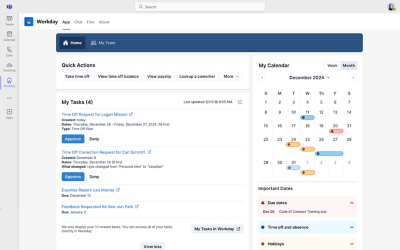
Take quick action
View your personalised dashboard to access and take action on tasks without switching between multiple applications.
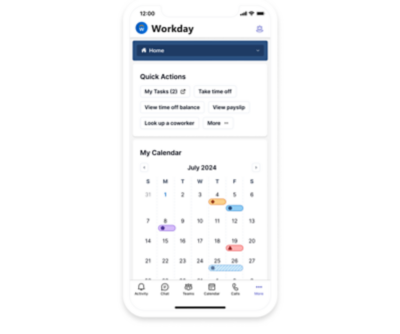
View whenever, wherever
Our newly enhanced, mobile-optimised calendar experience lets employees easily view time-off balances and company holidays.
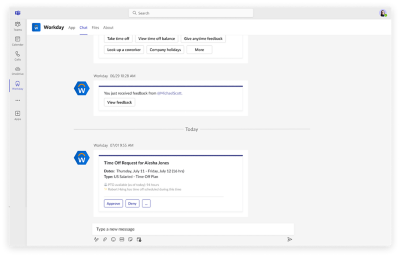
Get reminders to stay on track
Easily keep up with what needs to be done. Workday automatically notifies you when you have actions to take or insights to view.
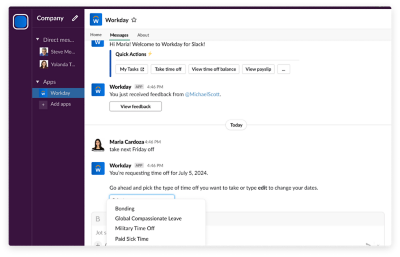
Access Workday in a flash
Chat with the Workday Assistant to learn more about company policies, see your time-off balance or access your profile information.
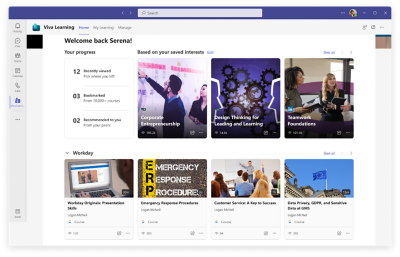
Double the learning
Workday Learning allows admins to use our Microsoft Outlook integration to build personalised calendar invites for learners who enrol in in-person or webinar-based learning. And any class edits are automatically updated.
See how we help you succeed